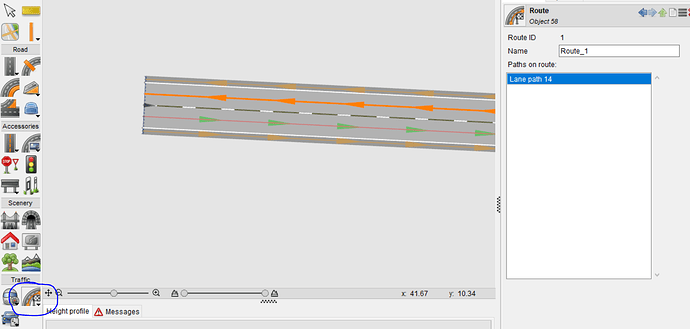Hello,
I have created a 3 km route by joining segments using point list or the junctions. I am using a “Route Generation” tool to create a driving route for right hand driving of ego vehicle.
The route gets generated well in one direction (which is the right-side driving lane for ego vehicle). However, when I use the route generation tool for creating the root in the opposite direction (opposite to the direction of ego vehicle), the route does not get created. Is that the expected functionality?
I was thinking of creating a route in the opposite direction and generate stochastic traffic on this opposite route.
Could you please help to clarify this?
Regards,
Swati.
Hi Swati,
you can create a new route by clicking the route generation/editing in the left hand side menu and selecting the new route (which will be called by default Route_1 since the one generated previously is Route_0).
Hello Roberto,
Thanks a lot for your response. Based on your response, it should be possible to create a route in both the directions. However, I am not able to create a route in opposite direction.
Bellow I am adding the links for my TestRun and Road files. Could you please import them in your CarMaker instance and check where the route creation has gone wrong?
While creating a route, select links from left to right → It works well.
Then create another route from right to left → The CarMaker hangs.
My Road File
My TestRun
Regards,
Swati.
Good morning Swati,
There were too many routes defined (118) some of them were repetition of single segment, therefore I deleted all of them and created just 2 routes, one route left to right and another right to left. If you want to create other routes follow the procedure above. Road file attached.
Let me know if all works fine
MyRoad-Apr-28_IPG_MOD.rd5 (59.2 KB)
Good afternoon Roberto,
Thank you very much for responding so fast. I could successfully import the road file you have attached. I could see the two routes. When I clicked on the route, the entire route got highlighted in yellow (in DefaultView). That shows that the routes got created successfully.
What I did next is, I deleted both the routes you have created and tried to re-create them at my end (with the same “road” file which you sent). But my scenario-editor hangs while creating the road from right-to-left.
It looks like something has gone wrong with my scenario editor. I am using IPG CarMaker 11.1.1.
Could you please guide me about the logs of scenario-editor? Logs may give me some pointers to look for the issue.
Thanks and Regards,
Swati.
Hi Swati, are you double clicking to finish the route?
Or is it giving an error?
Thanks
Hello Roberto, I am performing the following actions to generate the route:
-
I click on Route Generation tool.
-
It pops up a text-box on the “Parameters” tab of Scenario-Editor. It has a button “Generate Route” at the bottom of the text-box.
-
I select all the links sequentially, by clicking on them from Right to Left.
-
Once I select all links, I click on “Generate Route” button.
-
My Scenario Editor stops responding. I can not click anywhere else on the Scenario Editor again. I have to kill it explicitly.
Hi Swati,
instead of the route generation can you check route editing and selecting the line on each of the segments where you want the route. Let me know.
In case we can organise a webex/microsoft teams meeting to go through this next week.
Hello Roberto,
Yes, I am able to successfully create a opposite route, with “Route Editing”. It looks like this issue is with “Route Generation” tool.
Of course, I can setup a call in the coming week. Let me know your suitable time on Wednesday or Thursday. I have un-limited access to Skype only. No WebEx/Microsoft Teams. Let me know if it is OK with you.
I have raised a few more questions on the forum. They are un-answered.
Usage of “tclgeo” script, to print Ego vehicle velocity with every frame of IPGMovie - Tracks & Scenarios - IPG Automotive Forums (ipg-automotive.com)
Why a stationary object appears after a delay? - Tracks & Scenarios - IPG Automotive Forums (ipg-automotive.com)
Could we discuss about the above two questions too?
Regards,
Swati.
Hi Swati,
you need to select few links to have the option to create the route using the route generation. You can use route editing if it is easier for you. If you have further issues regarding this we can organise a call otherwise I consider this topic closed. I will have a look separately on the other two issues you raised.
Thanks
Roberto
Sure Roberto, I have tried “Route Editing” and it is satisfying my requirement so far. Please close this topic.