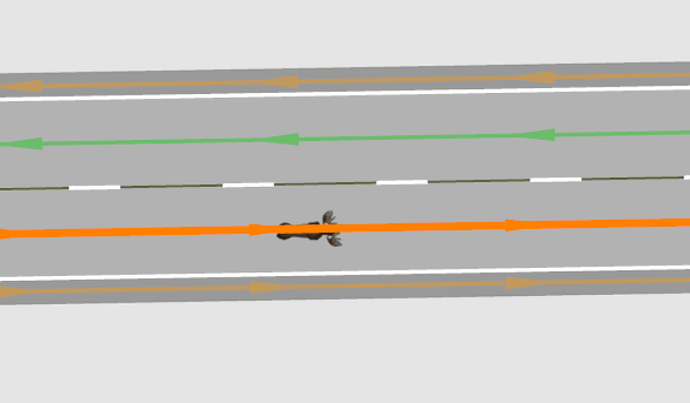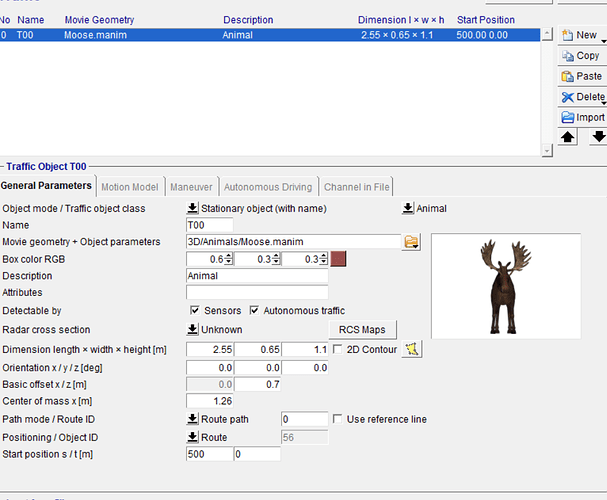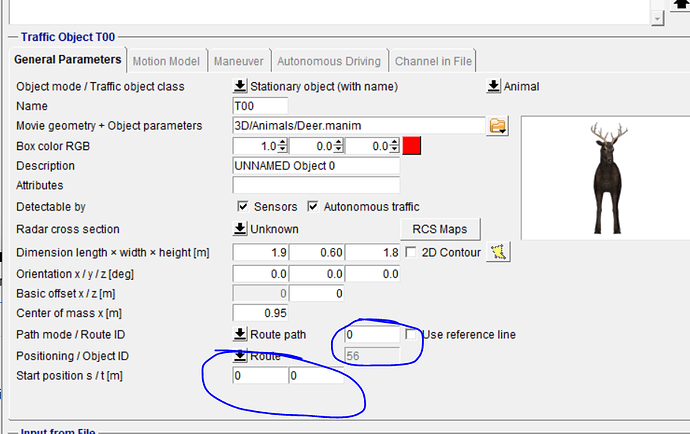Hello,
I have placed an animal as a stationary object on a straight road. I am expecting to see it right from the beginning of my drive on the road. However, the object appears after 7 to 8 sec of drive.
Could you please let me know, any reason for this?
Regards,
Swati.
Deer appearing after a delay
Please check the link above to see the late appearance of the deer. And please suggest a solution, that will help the deer being visible, since the beginning of the drive on the road.
Hi, I created a straight road 1000m and added an animal at 500m. It is showing of course on the scenario editor (attached below) and I defined the object in the traffic as stationary with the setting below.
Of course you can ‘‘see’’ it when you are closer to the object, so the ego car has travelled some distance if it is what you mean.
Can you please explain if this is not the case?
Thanks
Hello Roberto, Thank you very much for your response and all the efforts you put in.
I am explaining with respect to the video clip I have attached to my previous reply.
In this clip, my goal is to simulate a scenario, where the passengers in the ego vehicle (autonomous vehicle) are taken by surprise when they can’t see the car coming behind the deer (a stationary obj).
However, because of the delay in the appearance of the deer, the remote car is easily visible. And I am not able to get the “effect” I want.
Hence, I wanted the deer to be visible at the time, when the car takes a turn to route where the deer is situated.
I would like to provide the “traffic obj” snapshots, but I am not allowed to upload them, because system treats me as a “new user”
Regards,
Swati.
Hi, I can’t see the video, the google drive link does not work.
Are you sure you are positioning the car behind the deer and can you see it in the scenario editor like the screenshot I attached?
Hello Roberto,
I am extremely sorry about the google drive link. I mistakenly removed it to empty my disk space.
I have uploaded the clip again at the below location.
Car overtaking the Deer
Yes, I am positioning the car behind the deer. I can see the car as well as the deer in the scenario editor as you have attached in the screenshot. Car is movable object and Deer is stationary object. However, even if the car is behind the deer, I can see the Car first and Deer later from the ego vehicle.
Regards,
Swati.
Hi Swati,
yes I can see from the video that the deer is appearing later in the simulation.
Are you sure you are using the correct settings here (no delay)
.
Can you share the test run with me in case?
Thanks
Hello Roberto,
Thank you for your response. I am attaching the Road file and the TestRun below.
I think I am using correct settings. However, could you also please check them on your setup?
These are relatively old files, so you will still find many routes created in it. Sorry about that.
Deer-Delay-Road-File
Deer-Delay-TestRun
Regards,
Swati.
Hi, I am checking the issue you are experiencing and let you know if there is any further development on this.
Thanks
Roberto
Sure Roberto,
Thank you for getting back to me on this issue.
Yes, it would be of great help if this issue could be fixed.
Regards,
Swati.
Hi, It is likely to be a visualization issue only so will not prevent the radar(if you have one) to work.
Roberto, I did not quite understand the “radar” reference. However just for your information, I have many stationary objects in my TestRun. But this issue is just for the deer.
Please let me know, if I can provide some more information, in order to resolve this issue.
I am stating my machine specification below, just in case this issue is linked to hardware (thread pool/memory getting exhausted etc.).
Windows 7
RAM: 16 MB
Graphics card - Not available
Regards,
Swati.
Good morning, it is likely to be just the visualization/graphic, is it still a detectable object if you have a sensor, like radar in your ego car or traffic so it will not affect the results of the simulation.
Good morning,
I have some comments on the visualization issue.
Looking in to this issue, IPGMovie does not display traffic objects that are far away from the camera to improve animation performance. The distance beyond which the traffic objects “disappear” depends on their size (bigger traffic objects remain visible at longner distances).
However we can try 2 things,
-
In the Traffic section of the Extended Seettings (IPGMovie GUI > View > Extended Settings), you can set the visiblity of the traffic objects using the slider Visiblity Limit (%).
-
As mentioned above there is not possible soultion for it, as the small objects are not able to appear from far distance but we can name them to make them appear using Nametag, it allows to change the text size so we can see them from far to do it (IPGMovie GUI > view > show > Traffic Object Names).
Hello Roberto,
Thank you very much for taking time and giving us suggestions to improve the scenario.
I will need some time to try the suggestions.
I will get back to you once I try them.
Regards,
Swati.