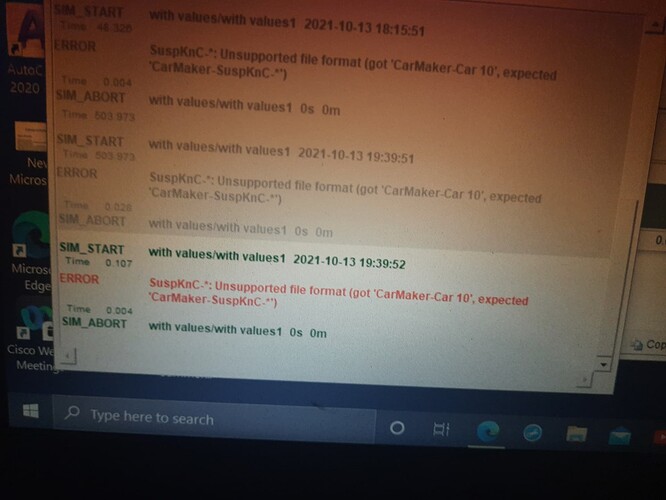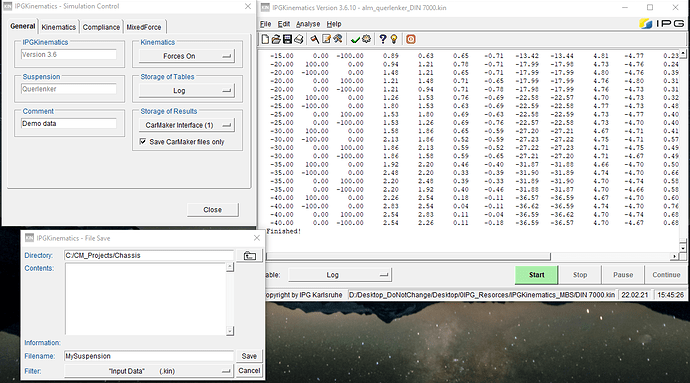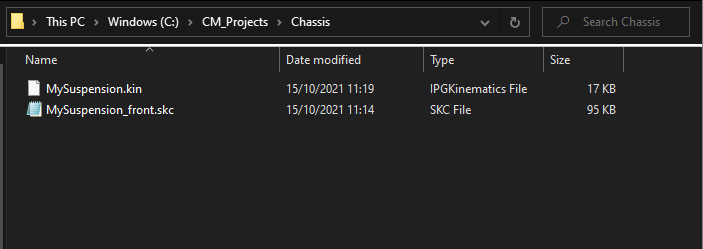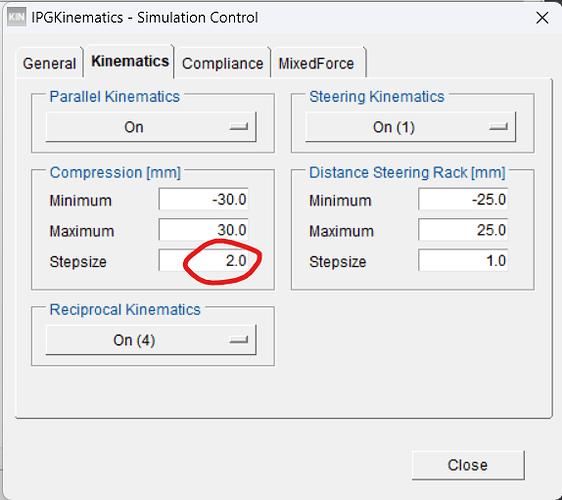How to save ipg kinematic model in skc file there’s showing an error when we run simulation in ipg movie
To generate an SKC file in IPGKinematics you need to:
-
Select Storage of Results: CarMaker Interface (1 or 2)
-
Start the simulation by clicking on the green “Start” button
-
Save file (e.g. MySuspencion)
This will generate:
- An .kin file that stores all the parameters of IPGKinematics
- An _front.skc (or _rear.skc) which can then be selected in CarMaker to describe the behavior of the suspension
Hey,
I’m trying to import my kinematics model from IPG Kinematics into Carmaker. I’ve tried the above step by step but IPG Kinematics does not generate an SKC file even after choosing Carmaker Interface (1) and ticking the checkbox. I even tried the same on another PC but the same happened. Any idea what’s going wrong?
Is there any other way to import my model from IPG Kinematics to Carmaker?
Your help would be much appreciated