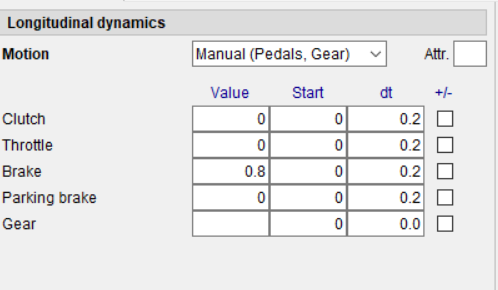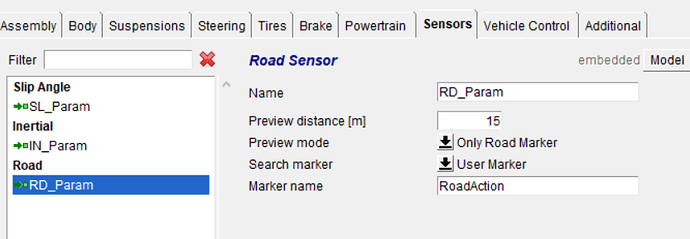Hello everyone,
currently i am working with Simulink and Carmaker 11.0 and trying to implement an object in Carmaker scenario. The object which i want to implement is a Speed Bump. Through the Tutorial videos of IPG Carmaker i have learned the procedure to customize the scenario directly from the Carmaker but i don’t know how and where should i define the details of my object in Simulink. I have customized simulink model for my work. I also have the APF(Artificial Potential Field) matrix for cost functions in my customized Simulink model. With the help of this matrix, we get the APF graph which shows us the risk factor on the road. So i will be very thankful, if someone can help me out.
Hi Vishal,
have you checked the example in Examples/BasicFunctions/Road/Surface/Bumps?
The driver detects the speedbumps using a road sensor
Eval Sensor.Road.D00.RMarker.Attrib.0 == 1 ? StepJump(“Speedbump”)
and when it detect a speedbump he will take some actions
Here for example it applies 80% on the brakes
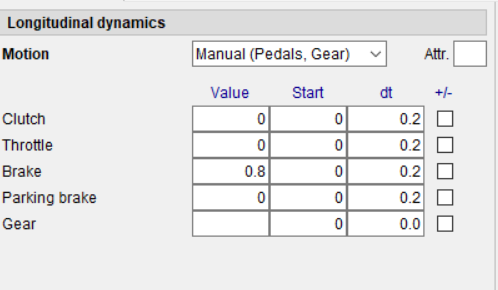
You need to define the road sensor in the CM vehicle dataset, under sensor tab
You can then run Cm for simulink if you have a specific logic you want to implement with it.
Hope this clarifies your query
Regards
Roberto
You can you cmguicmd() function in Matlab to use ScriptControl commands to manipulate KeyValues, NamedValues, and the Infofile itself.
As long as you can define the bump you want with the parameters in the CarMaker Scenario editor for bumps, you can use the cmguicmd for parametrization.