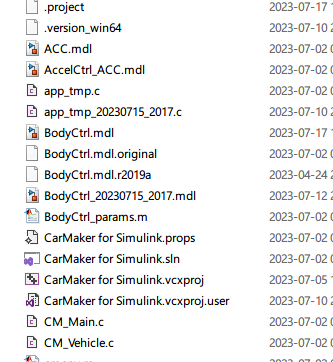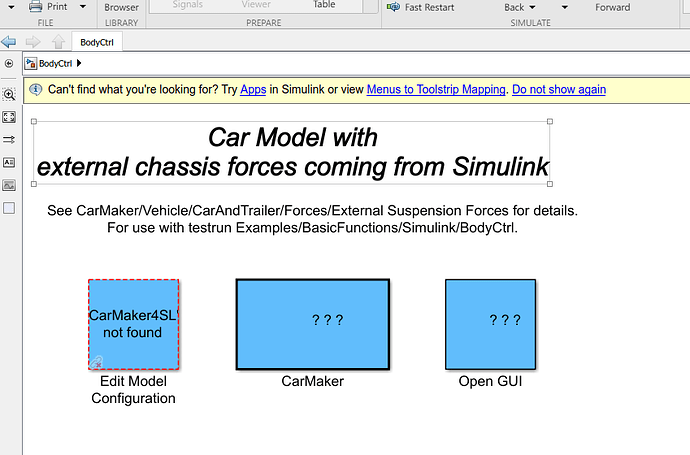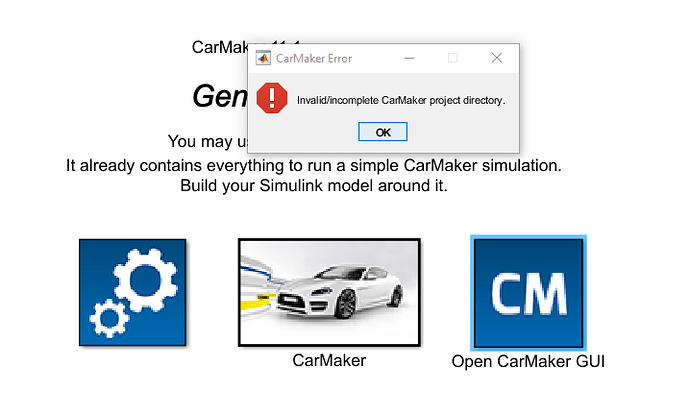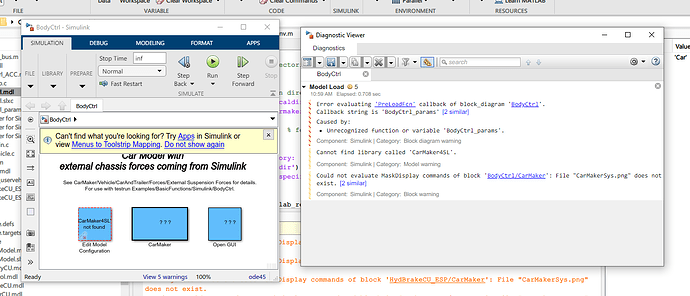Hi
Im getting all kinds of weird issues and error messages when Im trying to open files in Simulink. Im leaning towards un-installing and re-installing Carmaker and using a different partition on my drive.
Bad idea, good idea? Should I use Win10s uninstaller?
Carmaker itself seems to be running fine. Its connecting with MatLab/Simulink thats not working.
Regards /Bo
Hi Bo,
Could you elaborate a bit more on exactly the issues you are facing and what versions of CarMaker and MATLAB you are using? Maybe include some screenshots of any error messages and include a set of reproduction steps. We might be able to advise further then. It’s difficult to say whether a resintall will fix the problem without knowing what the problem is. If CarMaker is running fine as you say then maybe reinstalling CarMaker wouldn’t be the solution.
David
Hello David. Thanks for getting back quickly
Im using Carmaker 11.1 with Matlab 2020a on Win10 machine. Ive installed Carmaker on my C: partion and Matlab on my D: partion. I havent saved all the error messages but heres a screenshot of the Carmaker GUI in Matlab plus a screen shot of some extra files that Matlab seems to have produced.
Not sure if its me or Matlab but when I open any BodyCtrl file. Matlac opens a ACC window.
Best regards /Bo
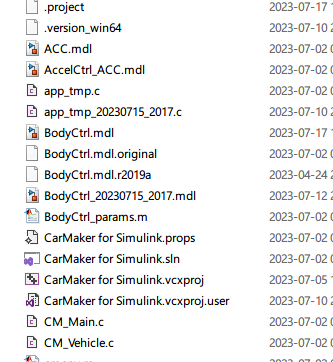
Hi Bo,
Did you add all of the CarMaker 4 Simulink files to your MATLAB path? You can run the cmenv.m script to do this. Section 1.3.5 of the Programmers Guide explains how to identify which model library you are using. Section 6.1 of the Programmers Guide also explains how to start MATLAB and manage your path.
David
Hello David.
Yes I did run that script and had it up and running for months. But what I did yesterday was to start a new project and re-ran the script and it seems to be working now. Fingers crossed 
Thanks for helping out. Regards /Bo
1 Like
Hello David
Seems I ran into another issue. Heres a a new error message. Im leaning more and more towards re-installing Carmaker. Is there a procedure for a re-sinall described in the manuals? Or is it a regular uninstall/re-install procedure?
Regards /Bo
Hi Bo,
I don’t see any error message included in your message. If you can attach the error message then we might be able to advise further.
The installation guide document describes how to install and uninstall. You can access that from the help menu.
David
Hi David
Sorry. My bad… Here it is…
/Bo
Is this is a brand new empty project you have created or an existing project? Have you deleted any files or folders from the project structure? If you create a new project do you get the same error?
If you were able to share the specific project then we could try to reproduce. Maybe you could zip it up and upload to OneDrive or Google Drive etc and share with us. You could send a private message if you preferred not to make it public.
David
Hello David
Yes this was a brand new empty project. Im new to both Matlab and Carmaker and Ive been fumbling around for a while. The odds of me accidently deleting a vital file is rather high.
Im gonna re-install Carmaker. If thtt doesnt work I will send the project files
Have a great weekend /Bo
1 Like
Hi David
So I got the same issue again. Can I DM or email you directly regarding this? Thanks
Regards /Bo
Hi Bo,
Again it looks like you don’t have your MATLAB path setup correctly. Did you run the cmenv script before opening that Simulink model?
David