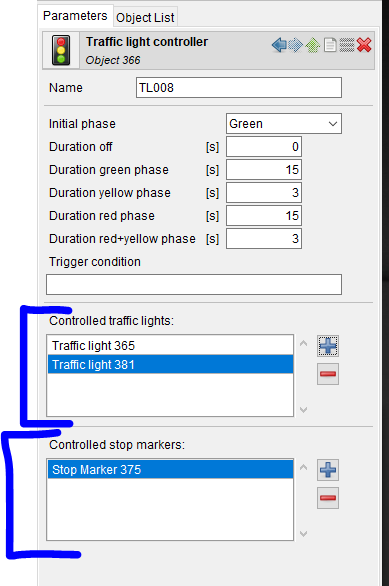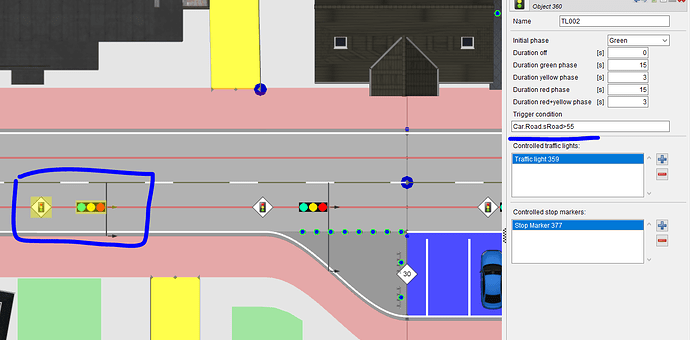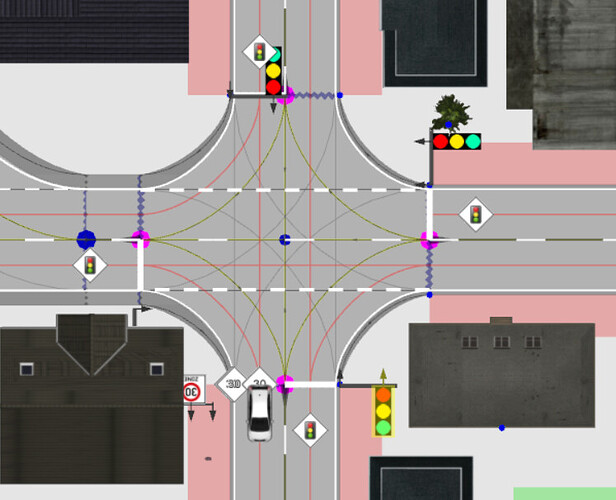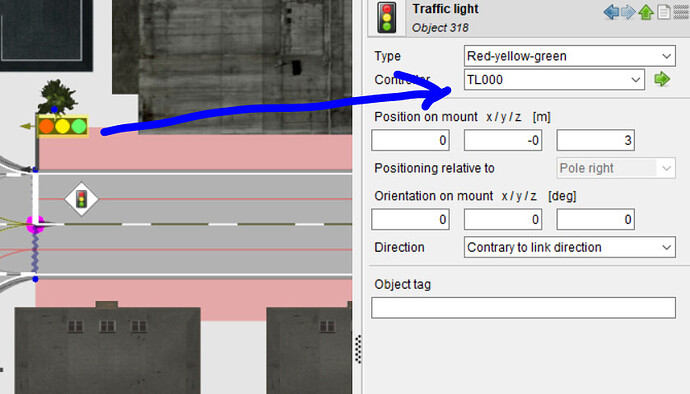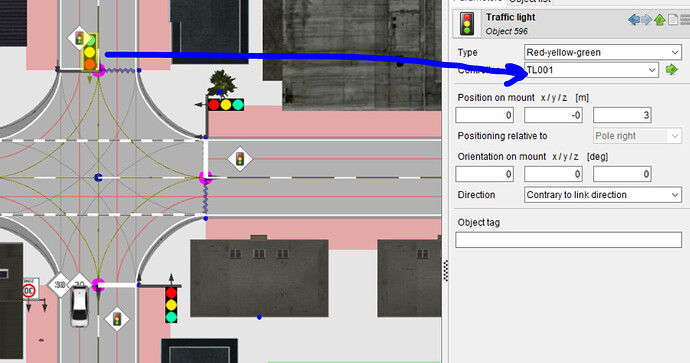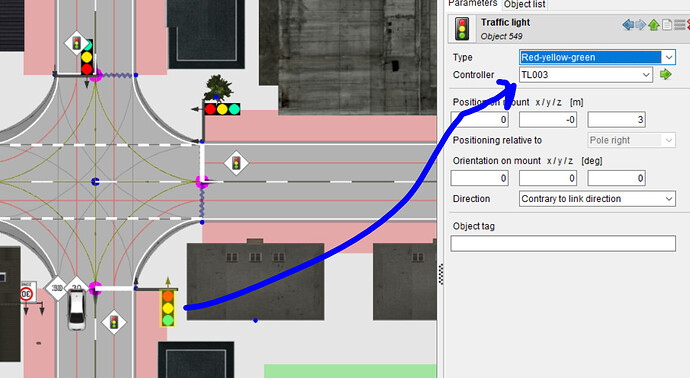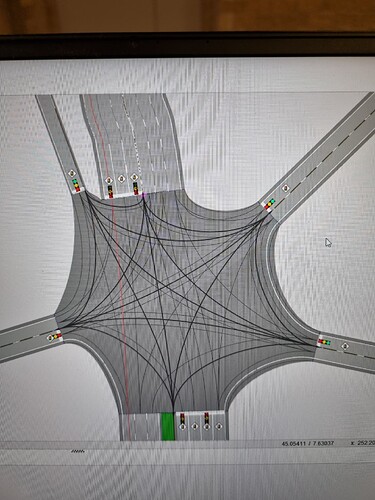Good morning everyone, I have two questions:
How can I set more than 5 traffic light with different activation times?
Second question, How triggers work?
I used CarMaker 11.
Good morning,
yes, of course it is possible to set more that 5 traffic light controllers.
I created 8 of them in this example
Give a new name and set the Initial phase, duration off etc
Assign then to that specific traffic light and stop the traffic light controller you desire
TRIGGER condition:
RealTime Expression to trigger the switch to the next phase from initial phase.
it can be placed on the road before the traffic light, for example trigger the yellow and red phase as soon as the vehicle passes the trigger condition.
In the example below after the car has passed 55m from the start of the journey the light will change from green to the next phase (yellow)
Thanks so much for the detailed explanation.
But now I have another problem, Can I set more than 3 different traffic light control in a same intersection?
Hi Simone,
yes of course you can.
In the example below the 3 traffic lights have different traffic light controllers assigned
Okay, i get the point but i just want to know if i can put more than 3 traffic lights (like 4 or 5…) with different controllers in the same intersection
Yes of course you can, but what is the point to put 4 or 5 traffic lights in the same branch of the intersection?
Ok, put the traffic light, stop marker and assign traffic light controller for each of the traffic light. Select the traffic light controller from the drop down menu as shown above.