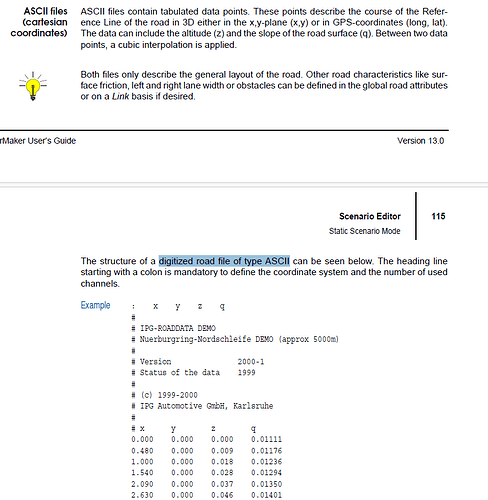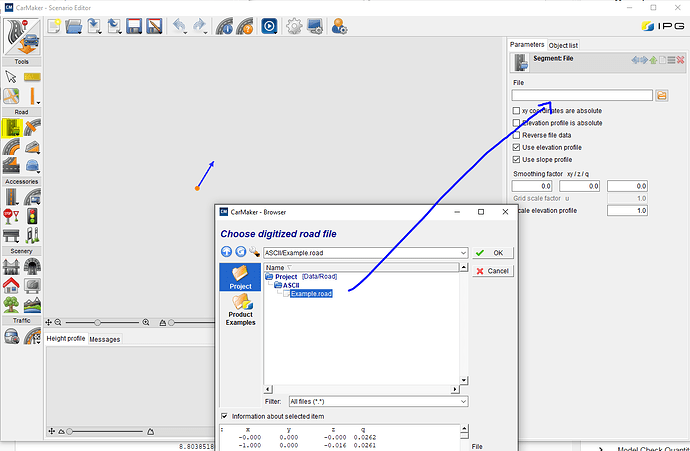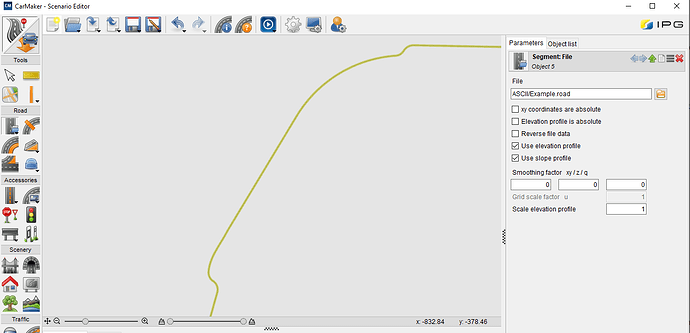Hello, I am trying to import the target vehcile x and y postion and I have the data with respect to ego frame and in ipg carmaker target X and Y signals are Global position of the traffic object reference point (locating in the middle of the rearmost surface). How can I get them in ego centered coordinate system. The data is in NED coordinate system. Is there any way to solve ? Thank you.
Hello,
You have access to the location of the ego vehicle frame of reference Fr1 in the global frame of reference Fr0.
The best way to get the position of the traffic object in Fr1 is to just calculate it yourself from these.
If you need relative orientation, then you can take this one step further. You can create a Rotation matrix - Wikipedia between any two frames and eventually calculate the relative orientation of FrTrf in Fr1. In fact, I believe CarMaker provides you with such a rotational matrix, but only in the C code variables. If you want to do it outside of C, you have to calculate the matrix yourself.
Your other option is to add an ADAS sensor to the ego vehicle. That can provide information on the observed traffic objects in the ego car frame of reference.
Regards,
Bogomil
Thank you. Also I have a doubt I have x and y from local coordinate and can we convert it into ascii file and how can we import in carmaker and create road. The x and y coordinates are of NED coordinate system. Is there any way to solve this? I have read the manual they mentioned it can be in form of ASCII and I converted into ascii file but there is no option to import in ipg carmaker for ASCII file. There are this options in carmaker 1) Import from road file 2) Import from test run 3)Import from kml file 4) Import from Open drive file… But there is no option to import the asccii file. Is thee any way to solve this.
Hello,
This method of importing road files is quite old. I will ask someone more knowledgeable to check if it’s still working.
It would be very helpful if you could resolve this and then I can continue ahead. Thank you. I will be waiting for your response.
Hello,
You can import the ASCII file using the option of “File”
This option is posible in CM11 & CM12. However in CM13.0, there is not option to filter by “all” so you might not be able to select your file. I think it is a bug. Still you should be able to load your file but it might require a bit of a workaround.
You still need to still use “File” but instead to load your ASCII you will need to load for example an example kml file. Save your Road. Then open the road file in a txt editor and replace the name of the kml file for your file. Then when you load the file again, your road should be there.
I hope it helps
Thank you . It solved the problem.