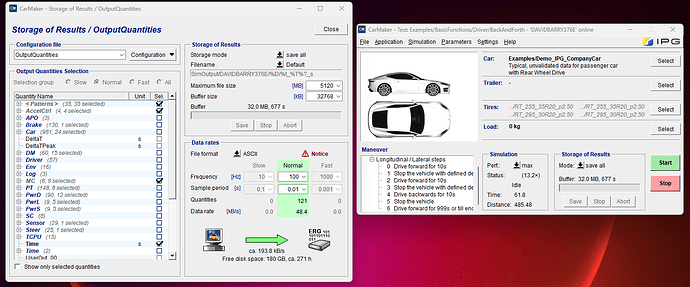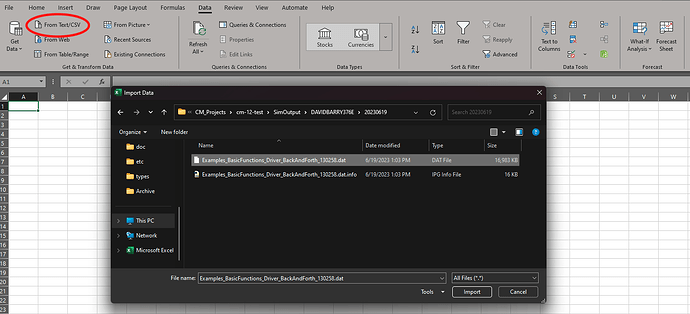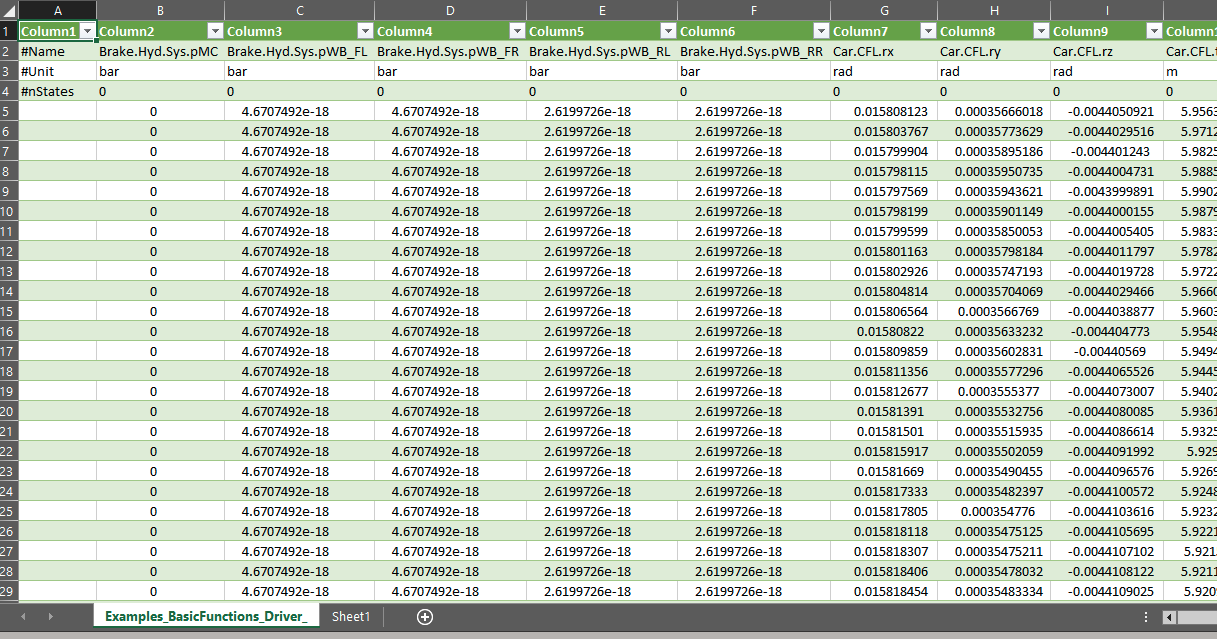I am testing a number of vehicles in (formula) carmaker and am trying to get all of the data (parameters set and results) to automatically be uploaded into an excel document, any help of how to do this would be much appreciated
CarMaker offers a number of output formats for simulation results storage. One of the simplest ways to get the data in to Excel would be to use the ASCII file format in CarMaker. This will log the desired output quantities to a .dat ASCII file which can then be directly imported in to Excel.
You can configure the logging in CarMaker using the Output Quantities UI which can be launched from the Application menubar. Here you can change the file format to ASCII and configure the quantities you would like to log.
The ASCII dat file can then be imported in to Excel.
If you wanted to automate this further you could use a tool such as MATLAB or Python to read the ASCII dat file/s and write to Excel. MATLAB functions such as readtable and writetable could be used.