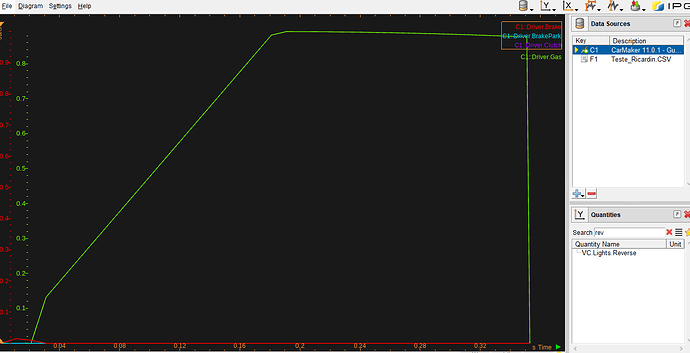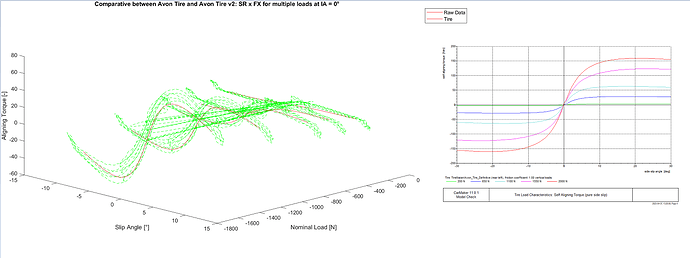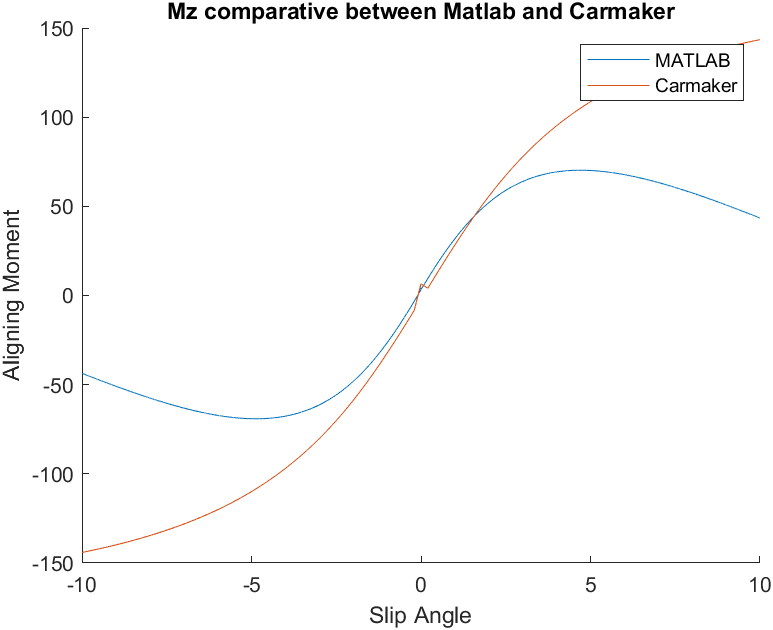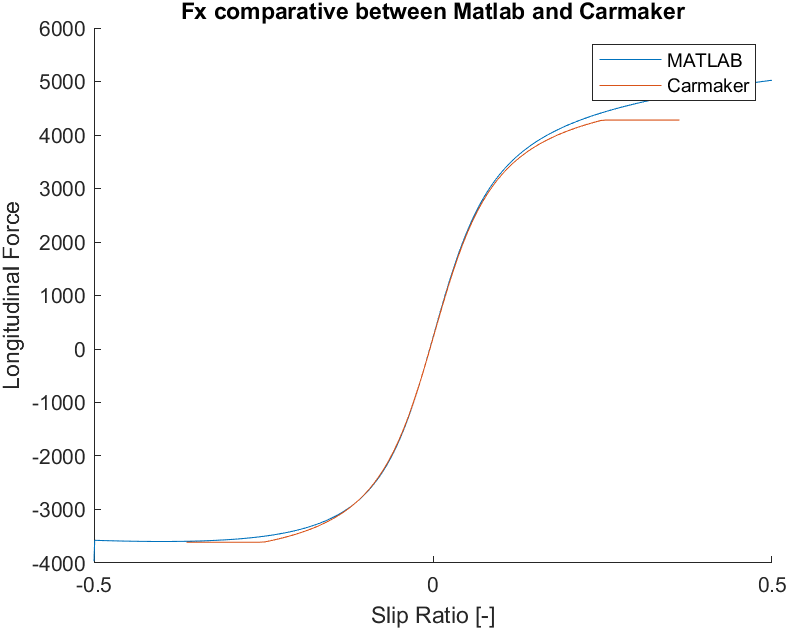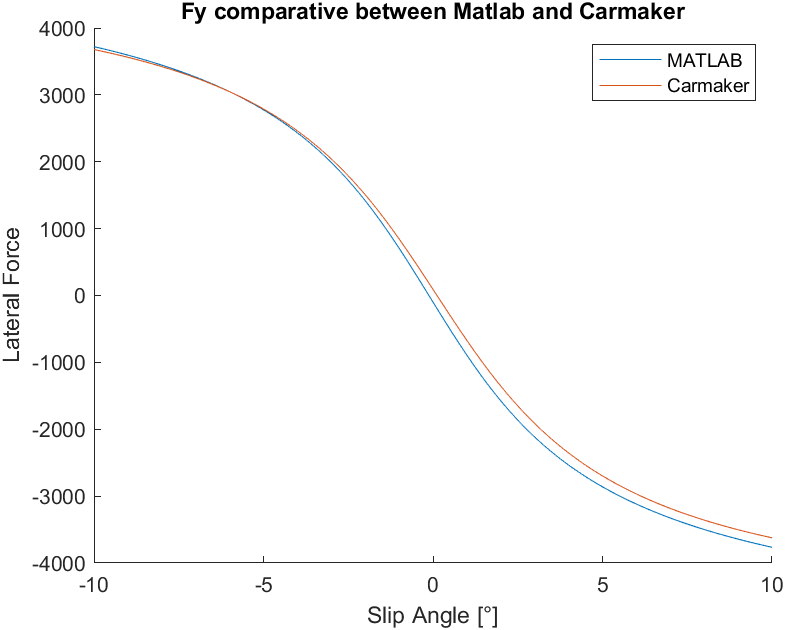Hi there, it’s me again.
I was doing some simulation in different scenarios to analyze my modeled tire (which I did using MF 5.2 and TTC Data), and I noticed sometimes IPG Driver responds in a weird way.
For example, I made a simulation of Skid Pad, and my first maneuver was full throttle during 2 seconds. Right in the start of the track I noticed IPG Driver going backwards - and, of course, leaving the road.
When it happened, the following warning appeared: WARNING IPGDriver: Problems for driver: I’m stopping my activities (time = 0.184000, ErrInd = 102). (id=200) .
As the warning seems very unspecific, I’d like to know why sometimes IPG Driver “refuses to drive” the way it’s intented. It happened in other situations - like when I go full throttle and vehicle stays stopped.
Could it have something to do with my tire model? I’ve plotted Driver’s pedal actions:
Hi Gytakemoto
I have a few questions regarding your Skid Pad test. 
- Are you running the example Skid Pad TestRun or a modified version of it?
- Are you running one of the examples vehicles with your tyres or did you create your own vehicle?
Hi, I’m sorry for the late response.
Regarding your questions, I am running them with my own vehicle model.
I’ve made further tests and got the following results:
-
Testing own vehicle with own tires in the example Skid Pad Testrun the car doesn’t move;
-
Testing example vehicle with own tires and in the modified version of Skid Pad, the vehicle doesn’t move;
-
Testing example vehicle in example testrun with own Tire Model, the simulation runs;
So my conclusion is that there is a mistake either in my vehicle model (sadly) or in my IPG Driver configuration, I’ll have a look on that. As my current goal is related to tire parametrization, I’ll stick to an example vehicle model and example Testrun for now.
About this subject, I’d like to know how does Carmaker defines the plot in ModelCheck based on a Tire modeled by Magic Formula 5.2 Pacejka Equations. I’ve estimated the input coefficients, and using Model Check I noticed slip ratio X Fx and slip angle x Fy turns out like the plots I expected.
But, on the other hand, Mz gives me a very weird plot. I’ve tested my coefficients in MATLAB and they give me a decent Mz curve, but in Carmaker it is very different. The plots are shown below.
In MATLAB, I gave the inputs (slip angle, inclination angle and Nominal Load) with Mz coefficients I had previously fitted to a function. This function then uses the equations (displayed in CM reference guide) from MF 5.2 to estimate Mz. I’ve checked multiple times if the equations are correct, but everytime Carmaker gives me this weird Mz plot.
I am out of ideas on what to do, so could you tell me if carmaker does a similar proccess as I did in MATLAB to plot the curves?
I’ve extracted the data from CM ModelCheck and these are the results:
Both are the Mz plots for Fz = 2000N, and clearly Carmaker and my Matlab plots aren’t near. Inclination angle is 0 degrees.
For the other curves, I have the following:
They are pretty close! My only problem is Mz.