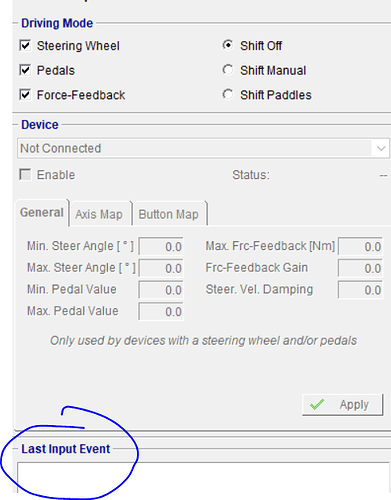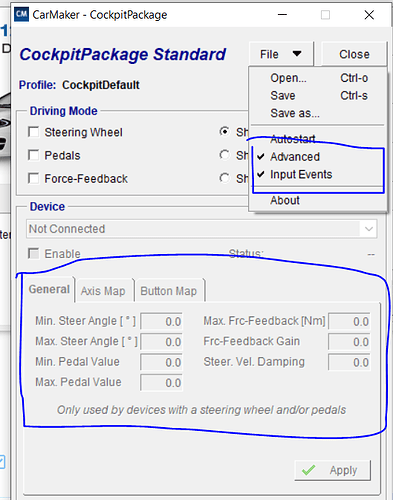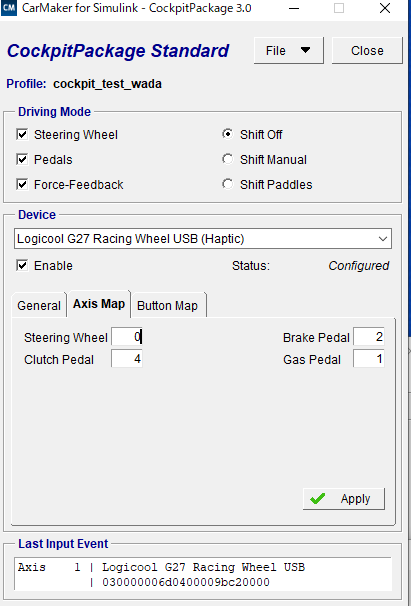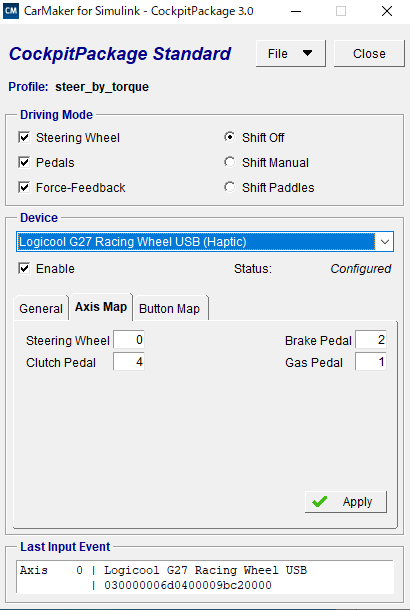When enabling Cockpit Configuration and steer by torque, I found that the steering wheel cannot change the vehicle direction.
Hi,
Which type of hardware configuration are you using?
Do you see in the input events that applying the steering wheels is giving an input to your steering system?
This is a screenshot of my Cockpit Configuration, but my interface does not have the “Last input Event”part.
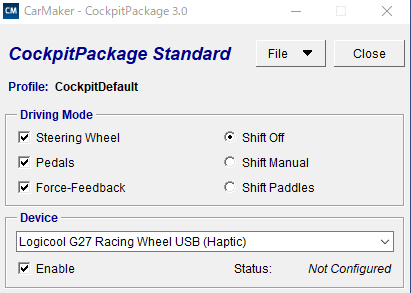
Good morning,
you need to enable them here
You need first to map the axis map and button map based to your input event from your hardware. For example to press the accelerator pedal, you check the input event (which number corresponds to that axis) and you use that number in the axis map and so on.
You probably didn’t map the steering system and that’s why you don’t have an input from hardware to software.
Let me know if you need further help.
Thanks
Roberto
Hello,
Thank you for your help, I have enabled “Advanced” and “Input Event”. When setting “Axis Map”, it’s possible to see the number in “Last Input Event” if I engage gas or brake pedal. However, if I turn the steering wheel, the number in “Last Input Event” remains 0, and the vehicle steering angle cannot be changed.
Good morning,
do you see Axis 0 when you are applying the steering?
Do you see also the input if you open your Logitech G27?
Have you tried changing the device on that screen to the second option on the menu and applying the same axis and button maps?
Hello,
If I do nothing, the Axis number is 0, and if I apply the steering, the number is still 0. However, if I apply the gas/brake/clutch pedal, I can see the Axis number changes to 1/2/4.
I only have one device, the Logitech G27. I’m afraid I can’t change for another device and run the tests.
Hi,
can you click there and select the other Logitech (if you have one same name ) and copy the rest of the settings
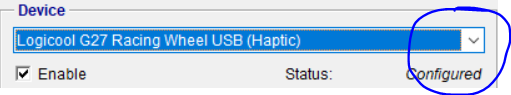
I would suggest after you reconnect everything again since your steering system is not communicating properly.
Hi llong,
It is not possible to use the Cockpit Configuration in steer by torque mode. What is the test you are trying to perform?
Thanks,
Tim
Hello,
I’m trying to use Cockpit Configuration to simulate a human driver.
In my solver, additional steering wheel torque will be automatically calculated and applied to the vehicle to avoid collision.
It is possible to do this by using a Pfeffer Steering model with the “IPGDriver Steer by Torque” box unchecked and writing the desired overlay torque to the Steering Column, in the case of the DemoCar_Pfeffer model, this channel is “Steer.AssistTrqCol_Ext”.