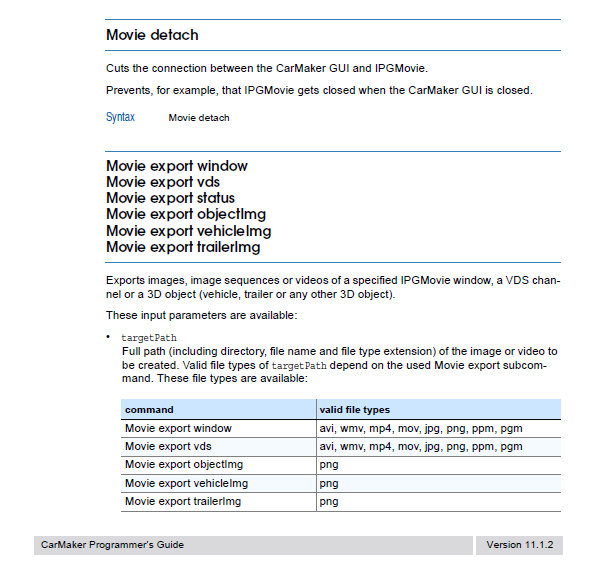I am having 30 variations in test manager, but I want to export IPG Movie (.mp4) after each variation and save as particular Variation Name. so there should be total 30 (.mp4) files after test run through test manager. How Can I do it?
Hello,
You can do this through a ScriptControl command in Test Manager that post-processes the test run. Here is an example command that exports a single clip to a pre-defined file:
Movie export window test.mp4 0 -width 1280 -height 960 -async
More information on this command can be found in the Programmer’s Guide for CarMaker
Hello @bogomil.shtarkalev ,
Thanks for the help. We tried it but However it is exporting the IPG Movie only for the last variation not for all variations. What to do for exporting an IPG movie for all variations?
Hello,
I believe there is a way in TestManager to attach a script to every single run. You can put this command in a .tcl file and add it to the runner.
Don’t run this manually or through ScriptControl, that of course just takes the last run data and exports a movie.