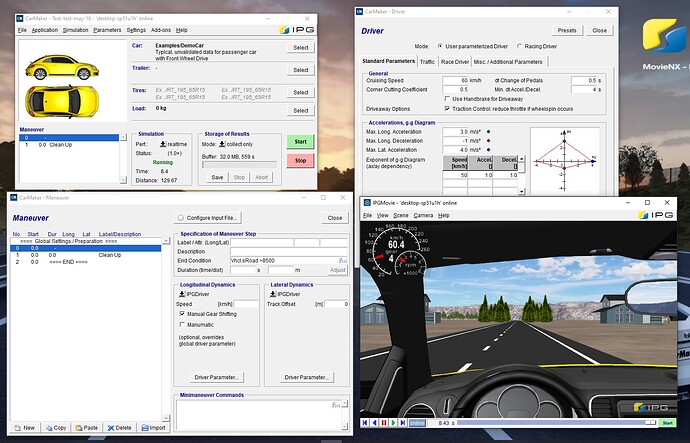Hello,
I am working on an automated vehicle drive over around 8 km road. To achieve this, I am setting up the “Maneuver” as shown in the below link.
Maneuver Configuration
Here, I am changing the velocity to 40 km/hr and gear to 3. However, even if I change the velocity to 40 km/hr and run the simulation, I do not see any visible changes in the velocity of the vehicle. I am finding it very slow movement at 10 km/hr and it is the same with 40 km/hr. Please take a look at the small clip for vehicle speed below.
Automated Vehicle Velocity
Secondly, “simulation time” taken with velocity 10 km/hr and velocity 40 km/hr is the same. It does not reduce with greater velocity. I was wondering about the reason.
Regards,
Swati.
Hi Swati.
Could you share your TestRun file? It will be easier to help you.
Looking at your Maneuver Configuration, I can see that you have set an initial speed in the Global Settings / Preparation but I cannot see what you have set on “mini-maneuver 0”. From the screenshot I guess that you have selected IPG Driver but you didn’t set any speed or duration.
Regards
Jose
Hello Jose,
Thanks a lot for your response. I am sharing my Road file and TestRun below.
My TestRun
My Road File
It would be of great help for us if the velocity shows visible increase.
Regards,
Swati.
Hi Swati,
Your TestRun runs at 60kph as per the Cruising Speed selected in the Driver since you have not set any Speed in the Longitudinal Dynamics in the “Maeuver 0” As you have set, the vehicle starts in 3rd Gear at 40kph. So not sure where are you having this 10kph zone. In your current TestRun the driver will drive at 60kph when possible but it could be sections that he will go slower as required by the road or driver markers.
Regards
Hello Jose,
Thanks a lot for explaining with the help of all figures.
I assumed that “Global Setting/Parameters” in “Maneuver” window, is the place where I should specify the cruising speed of the autonomous vehicle. Hence I set the speed to 40 km/hr and gear=3. Looks like that is a wrong assumption.
However, when I see your explanation, my vehicle still moves at a tortoise’s speed (Its very slow).
Where can I find the minimum machine specifications for running an IPG CarMaker?
I have a Windows 7 machine, with 16MB RAM, without graphics card. Can that be a reason that the vehicle movement cannot be seen in its full speed?
Regards,
Swati.
Hi Swati,
You can find the minimum System Requirements in the Release Notes under System Requirments (Main GUI → Help → Release Notes)
Regards,
Jose
Thank you Jose for your response.
I could find the system requirements based on your response.
Regards,
Swati.