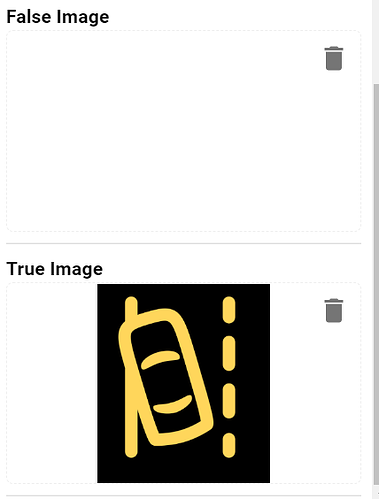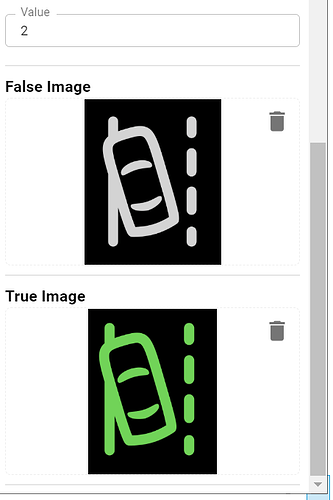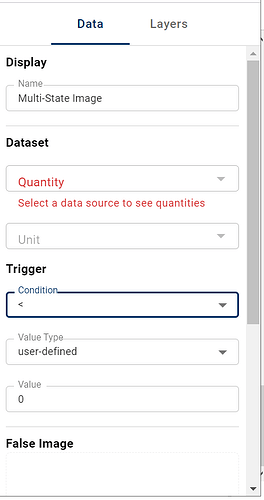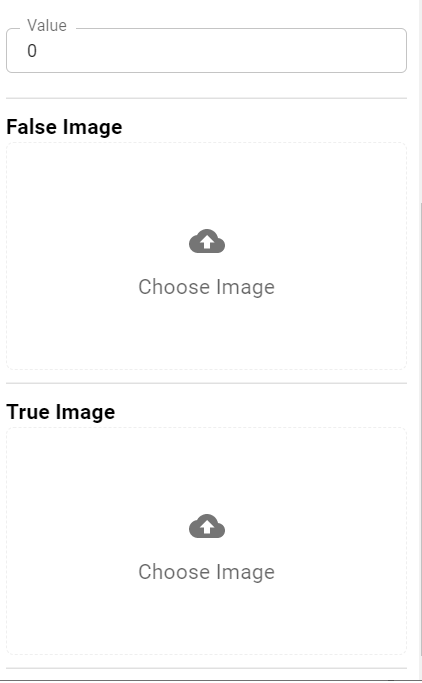I have created buttons and display things in IPG CarMaker. I want to explore more on Instrument Designer
Hello Kaustubh,
Instrument Designer was first released with CarMaker 11. The latest version is available with CarMaker 12 and soon CarMaker 13. You can launch Instrument Designer from the CarMaker GUI. A user guide is included in Instrument Designer itself along with a guide to extending with your own custom components. If there is something specific you are curious about then feel free to reach out here.
David
Hello Mr. David Barry,
Thanks for the Help. I am trying multistate image but it seems to be only 2 states. I want to implement images for 3 states (0, 1 & 2). How to implement it? Thanks
Yes the default component we provide supports 2 states. You can develop your own custom component and then register this with Instrument Designer. I have attached below an example custom component for you that has image with two states. You can easily extend this to include multiple states. If you inspect the JavaScript file around line 89 you will see the logic for selecting the image. Here you can extend with your own logic.
You may also wish to refer to the user guide to familiar yourself with the custom component interface and how to register your own component with Instrument Designer.
ImageExample.zip (3.2 KB)
Hello, I don’t know much about Javascript. I will try that option. but I got another solution to this
used 2 multistate images one on another and one consist of blank image and False condition then it kind of overlap like this below 3 images used
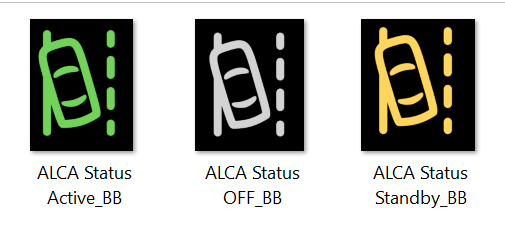
This is also an option ![]()
@david.barry Thanks, the template worked now! but I have to add logic in js file. everytime when logic changes, i have to do it and add component everytime
do you have multistate image js file template? I can modify the same so that we can add different logical inputs after adding component as well like this below
@KaustubhIsadkar we don’t have the multistate image template used directly in Instrument Designer available to share. Internally we use a different format for this particular component.
All you need to do though is extend the example I shared with you and add additional properties, e.g. for condition dropdown and value number field. If you open the user guide in Instrument Designer you will find a whole section dedicated to custom components. In there we describe the different property types (numeric text field, dropdowns etc) you can use in your own components. You would need to add the new property definitions to the manifest JSON file and then update the JavaScript file to accept the new properties and update your own logic accordingly.
Thank you so much. I will explore this