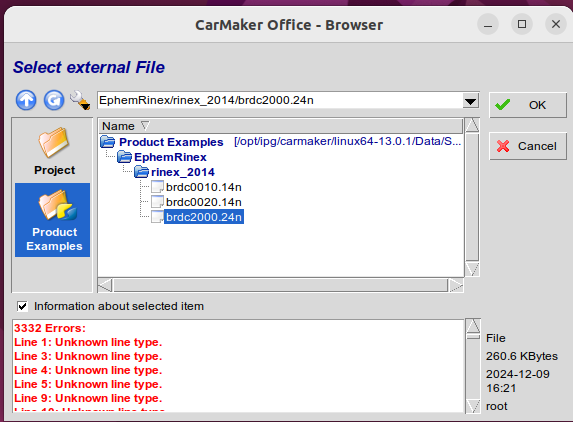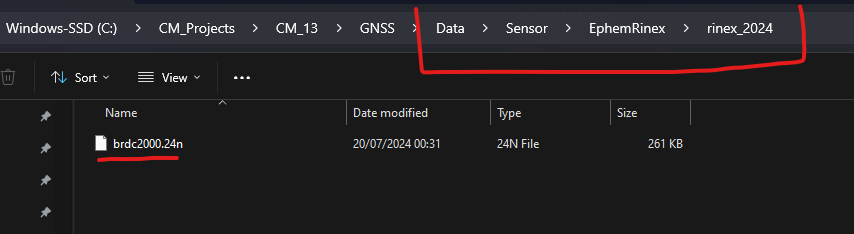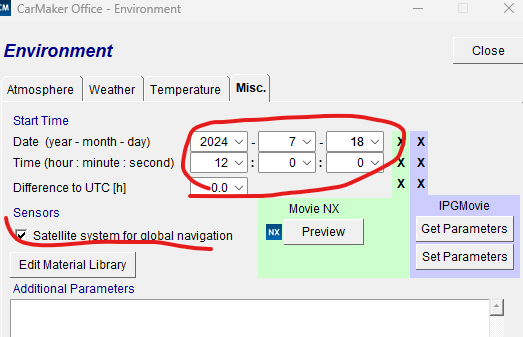I’m having an issue connecting a GNavSensor to my sim vehicle, where when I select the GPS satellite data for that day, CarMaker cannot open the default (brdc0010.14n and brdc0020.14n) or any more recently downloaded files (tried brdc2000.24n).
The following error is obtained when trying to open any of the NASA satellite info files:
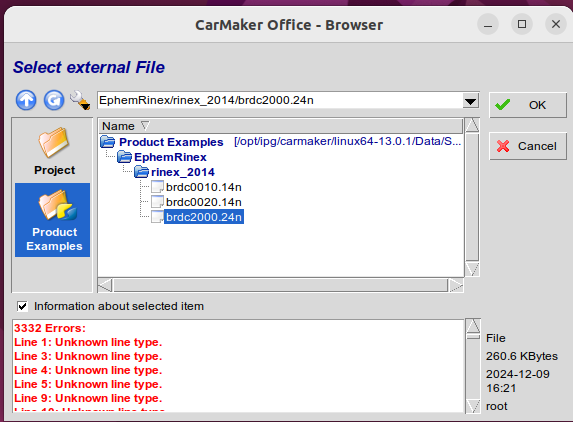
Hello,
I am not sure these files are meant to be opened inside CarMaker.
I can see that you have put the files in your CarMaker installation. I would advise you to place them inside your project folder as they are meant to be picked up from there for local use. For me, the folder is here for the project called “GNSS” that I just made:
The second step is to set the correct day in the Environment tab of CarMaker:
Day 200 of the year 2024 is 2024/07/18. If you set that and set the “Satellite system for global navigation”, the file should be read automatically as the simulation starts.
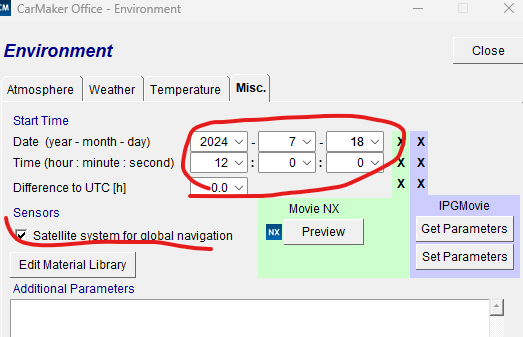
Hello Again,
Just some additional information for others in the future. The Global Navigation sensor in CarMaker is NOT needed in order to get the ego vehicle’s latitude, longitude, and elevation. These can be obtained at all times from a built-in “Road” sensor that is always available to the car. I have attached an image showing the UAQs and C-Code variables to access the LLE values:
The Global Navigation sensor models complicated concepts such as different signal degradation based on number of satellites, noise coming from different tranches of the Earth’s atmosphere, clock errors, etc. This sensor is used very rarely because most customers simply want to know the LLE of the ego vehicle.
1 Like